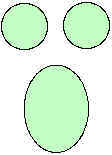
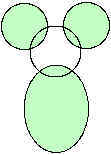
Polygon Editing
ArcView allows overlapping polygon features which leads in many cases to "dirty" data sets.
EditTools introduces new concept for adding new features to a Polygon theme which keeps the theme clean from overlaps. Before any editing operation (digitizing new feature, coping polygon from another theme, reshaping existing polygon) the user defines the PRIORITY of the new (edited) feature and in this way how this feature will interact with the adjacent polygons.
Example:
| Source | Adding new polygon |
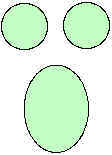 |
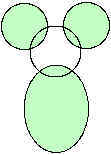 |
The result of adding the new polygon with the different priorities:
| Priority "-1" | Priority "0" - LOW | Priority "1" - STANDARD | Priority "2" -HIGH |
 |
 |
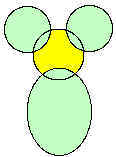 |
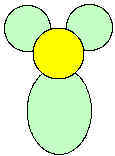 |
| Cuts holes in the existing polygons. | Creates polygon(s) only where there is no existing polygons present. | Creates intersections where the new polygon intersects existing one. The intersection polygons carry the attributes of the existing ones. | The entire new polygon is added to the theme. All the intersections with existing polygons are removed. |
Using the appropriate PRIORITY the user can achieve the desired result with keeping the polygon theme clean of overlaps or clean an existing theme. NO SNAPPING needed.