I have noticed that in EditTools when you split two lines after having selected them, all
intersections of those lines get split, also those with other lines which are not
selected. If you want intersections to be created only between the two selected lines, is
that possible?
All the tools of EditTools maintain topological relationship between the existing and the new or edited polylines. Due to many users requests, version 3.6 allows some of the tools to be used without enforcing topology (see What's New in ET 3.6 ). A Force Topology option is introduced to give the users the flexibility to enforce or not topological relationships.
It is strongly recommended to maintain the topological relationships while editing.
When editing a polygon theme and importing attributes from points, we get a report like this: "22 polygons with 0 points, 13 polygons with duplicate points." Is there a way to find those polygons?
In EditTools 3.6 the Attributes from Points to polygons function adds a new field to the Polygon attribute table that reports the number of labels in each polygon.
The first line in your information about EditTools kills my use. " It does not work in projections." I'm not good at ArcView yet. My work is projected in Vermont State Plane. Those tools could help me a lot is there is any way that I can use them. Do you see any work around?
EditTools works with DATA(shapefiles) in any projection. It will not work with themes in projected VIEWS. There is a big difference beteen projected DATA and projected VIEW. If your VIEW is projected it projects your data on the fly from decimal degrees (Geographic Projection) to the projection set in the View's properties. It does not change your data, only the representation of the data on the screen. If your data is in decimal degrees and your VIEW is projected then you just have to open your data in different (unprojected) view and edit it there.If your DATA is projected then you can use EditTools without any problems at all
I can get esri's script to convert my polyline to polygon!!
EditTools does not convert polylines to polygons. It BUILDS polygons from polylines. Most of the scripts and extensions available around can convert closed polylines to polygons, but in a simple case like this tle results will be:
| Source polyline theme | Script for converting polyline to polygon | EditTools - Build Polygon |
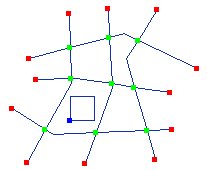 |
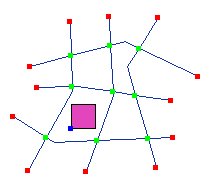 |
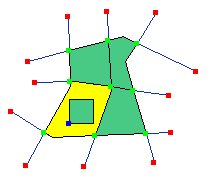 |
I went ahead and ordered your extension from ShareIt! I would still like to know if I will be receiving the newest version of EditTools?
Yes the registered users will receive any future version of ET for ArcView3.x for free.
I have an extension which will snap a new point to a line theme,
however I cant move
an existing point to snap to another line theme - will EditTools do this?
Yes with ET you can snap polyline (new or existing) to a feature from another theme.
I think you have a great extension that can be very useful to many
people. There is one thing that I need and that is the ability to edit polylineZ
features. Do you plan to add this to the next release?
EditTools accepts polylineM(Z), polygonM(Z) and converts them to Polyline (Polygon) themes. Direct editing of Z(M) themes is not possible in EditTools
I have downloaded Et10b for evaluation and I have a question regarding the build polygon from polyline function. In the demo version, it was limited to 200 objects in the polyline theme. How is it in the full version of ET? Is there any such limit?
In general the functions of the Demo version of EditTools are limited to 100 features in the edit theme. However there are many features with no restrictions at all - See Edit Tools 3.6 Demo - functions with no restrictions. The full version does not have any restrictions about number of features