![]()
Reshape Polygon Tool
|
|
Reshape Polygon Tool |
Target layer: Polygon
Description: Draw a polygon, the start point should be in the polygon to be reshaped (target polygon). When the sketch is finished (on double click) the existing polygon that contains the start point of the sketched polygon is reshaped with the sketched polygon according to the priority set in the Control Panel or using the Hot Key "A" when the tool is active:
Advantages:
Hot Keys (Pressing these keys when the tool is active will allow changing the parameters used by the function):
Attribute Updates: The attributes of the original features will be preserved
Snapping: Supported. Uses the standard Editor snapping settings. For better results do not snap to features from currently edited layer.
Example:
Input
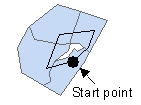
Priority = "Low"- Only the gap is added to the target polygon
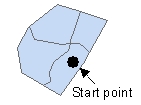
Priority = "High"- The target polygon is reshaped with entire sketched polygon. The portions of the existing polygons overlapping the sketch polygon are erased

| Copyright © Ianko Tchoukanski |