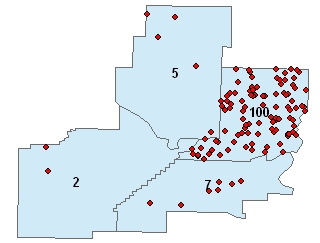
Generates random points located in the polygons of the input polygon dataset. The number of points per polygon can be constant or different for each polygon - based on the values in a numeric field of the input polygon feature class.
Original polygons labeled with the values in field to be used as a source for getting the number of points to be generated and the resulting points. Distance between points = 0, Minimum distance to boundary = 0
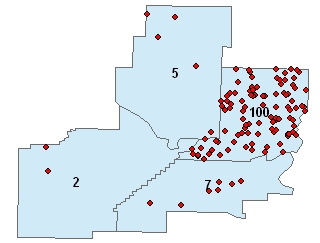
30 points per polygon.
Distance between points = 0, Minimum distance to boundary = 0
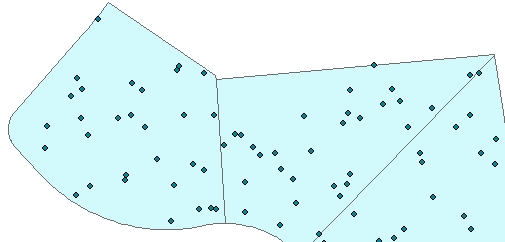
Distance between points = 0, Minimum distance to boundary = 5
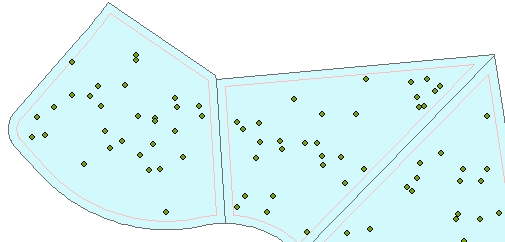
30 points per polygon. Distance between points = 5, Minimum distance to boundary = 0
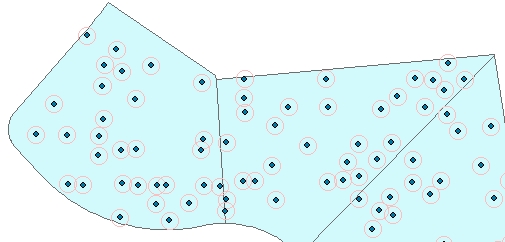
30 points per polygon. Distance between points = 5, Minimum distance to boundary = 5
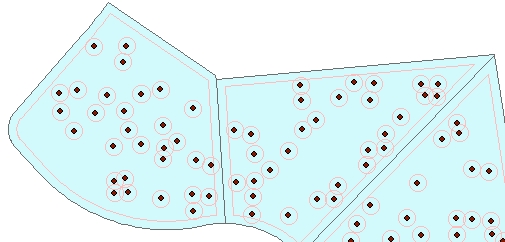
Parameters
| Expression | Explanation |
|---|---|
| Function Name | RandomPointsInPolygons |
| <input dataset> | A String representing the input layer. Must be of Polygon type. |
| <output dataset> | A String - the full name of the output layer. |
| {Number Points} | An Integer representing the number of points per polygon to be created. |
| {Number Points Field} | A String representing the name of a field in the in the attribute table of the input dataset. The field has the values for the number points per polygon to be created. |
| {Distance Between} | A Double representing the minimum distance between the points to be generated. |
| {Distance to Boundary} | A Double representing the minimum distance to the polygon boundary |
ETGWPath used in the table below is the full path to ETGWRun.exe (E.G. "C:\Program Files\ETSpatial Techniques\ETGeo Wizards\ETGWRun.exe")
| Language | Syntax |
|---|---|
| Python | subprocess.call( [ETGWPath, "RandomPointsInPolygons", "input dataset", "output dataset", "Number Points", "Number Points Field", "Distance Between","Distance to Boundary"]) |
| .NET using ETGWRun.exe | StartInfo.FileName = ETGWPath StartInfo.Arguments = "RandomPointsInPolygons" "input dataset" "output dataset" "Number Points" "Number Points Field" "Distance Between" "Distance to Boundary" |
| .NET using ETGWOutX.dll | RandomPointsInPolygons(input dataset, output dataset, Number Points, Number Points Field, Distance Between, Distance to Boundary) |
| ArcPy | arcpy.RandomPointsInPolygons(input dataset, output dataset, "Number Points", "Number Points Field", "Distance Between", "Distance to Boundary") |
Notes:
<> - required parameter
{} - optional parameter
The argument separator for StartInfo.Arguments is space. If a string might contain a space, you need to double quote it.