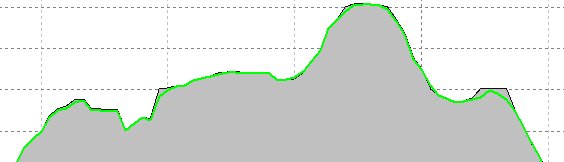
Smooth a raster using Gaussian function on 3 x 3 or 5 x 5 neighborhood. Read more about Gaussian smoothing here.
A profile of a raster before and after smoothing.
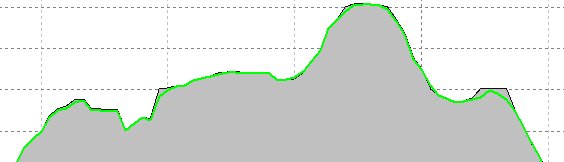
Parameters
| Expression | Explanation |
|---|---|
| Function Name | SmoothRaster |
| <input raster> | A String representing the input raster dataset. |
| <output raster> | A String - the full name of the output raster. |
| <neighborhood size> | An Integer indicating the neighborhood size to be used. Valid inputs are 3 and 5. |
ETSPath used in the table below is the full path to ETSRun.exe (E.G. "C:\Program Files\ETSpatial Techniques\ETSurface\ETSRun.exe")
| Language | Syntax |
|---|---|
| Python | subprocess.call([ETSPath, "SmoothRaster", "input raster", "output raster", "neighborhood size"]) |
| .NET using ETSRun.exe | StartInfo.FileName = ETSPath StartInfo.Arguments = "SmoothRaster" "input raster" "output raster" "neighborhood size" |
| .NET using ETSOutX.dll | SmoothRaster(input raster, output raster, neighborhood size) |
| ArcPy | arcpy.SmoothRaster("input raster", "output raster", "neighborhood size") |
Notes:
<> - required parameter
{} - optional parameter
The argument separator for StartInfo.Arguments is space. If a string might contain a space, you need to double quote it.