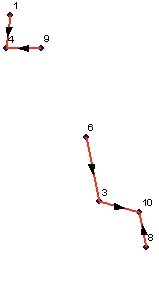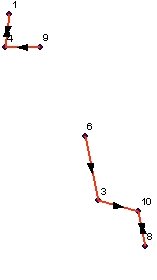Go to ET GeoWizards 12.x User Guide
Connect To Closest Point
Go to ToolBox Implementation
Creates an output polyline feature class with single segmented
polylines that connect each point of the input Point feature class to it's
closest neighbor. The function uses a robust algorithm and can be applied on
datasets containing up to 2 million points.
Inputs:
- A Point feature layer
- Cutoff distance - the maximum distance to search for neighbor points.
- Add Duplicate Links option (see notes below)
Outputs:
- A new Polyline feature class. The attribute table of the resulting feature class will have three
new fields
- [ET_From] - the ID of the FROM point
- [ET_To] - the ID of the TO point
- [ET_Dist] - the distance from the point to the closest point
Notes:
- If the distance from a point to the closest point is larger
than the Cutoff distance then no link will be created between the two points
- If there are coincident points in the input dataset, the duplicates will
be ignored.
- The direction of the resulting polyline is always from the evaluated point
to the closest point found.
- If there are 2 points "A" and "B" where point "B" is the closest neighbor
of point "A" and point "A" is the closest neighbor of point "B"
- If the Add Duplicate Links option is selected, the resulting feature
class will have 2 duplicate links - one from "A" to "B and one from "B" to
"A"
- If the Add Duplicate Links option is NOT selected, then only one of
the two links will be stored in the output.
Examples:
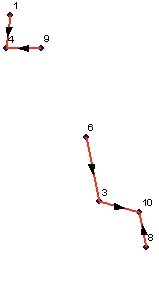 |
Result
Dataset - Add Duplicate Links option NOT selected
Only one link is added - from point 8 to point 10
|
|
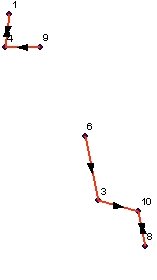
|
Result
Dataset - Add Duplicate Links option selected
Two coincident links are added
-
from point 8 to point 10
-
from point 10 to point 8
|
ToolBox
implementation
(Go to TOP)
Command line syntax
ET_GPConnectToClosestPoint<input_dataset>
<out_feature class> <cut_off>{add_duplicate_links}
Parameters
| Expression |
Explanation |
| <input_dataset> |
A
Point, Polyline or Polygon feature class or feature layer |
| <out_feature class> |
A String
- the full name of the output feature class (A feature class with the same full
name should not exist) |
|
<cut_off> |
A Double representing the
maximum distance between two points to be considered neghbors - in
the units of the spatial reference of the input dataset |
|
{add_duplicate_links} |
A Boolean indicating whether duplicate
links to be added to the output or not. |
Scripting syntax
ET_GPConnectToClosestPoint(input_dataset,out_feature class,
cut_off,add_duplicate_links)
See the explanations above:
<> - required parameter
{} - optional parameter
| Copyright © Ianko Tchoukanski |