Completely inside = TRUE
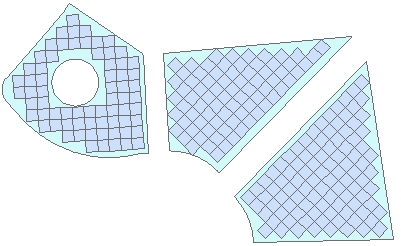
Rotational angle = "Along the longest Axis"
Completely inside = FALSE
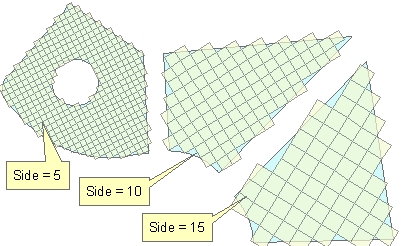
Rotational angle = 0
Completely inside = TRUE
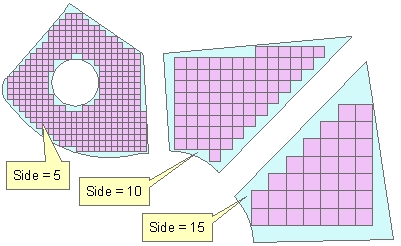
Go to ET GeoWizards 12.x User Guide
Generates square grids located in the polygons of the input polygon dataset. The cell size for each polygon can be the same or different - based on the values in a numeric field of the input polygon feature class. The user can specify the rotation angle for the resulting square grids.
Inputs:
Outputs:
Illustration:
| Cell size = 10,
Rotational angle = "Along the longest side" Completely inside = TRUE |
|
|
|
Original polygons labeled with the values in field to
be used as a source for the Cell Size. Rotational angle = "Along the longest Axis" Completely inside = FALSE |
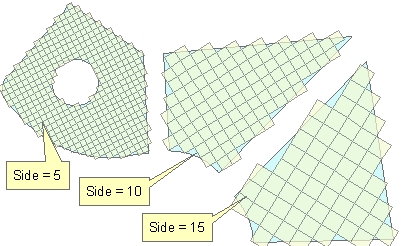 |
|
Original polygons labeled with the values in field to
be used as a source for the Cell Size. Rotational angle = 0 Completely inside = TRUE |
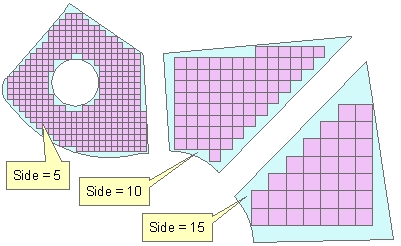 |
ToolBox
implementation
(Go to TOP)
Command line syntax
ET_GPSquareGridsInPolygons<input_dataset> <out_feature_class> {side_length} {side_length_field} {angle_from} {rotation_angle} {angle_field} {inside_only}
Parameters
| Expression | Explanation |
|---|---|
| <input_dataset> | A Polygon feature class or feature layer |
| <out_feature_class> | A String - the full name of the output feature class. |
| {side_length} | A Double representing the cell size for all polygons |
| {side_length_field} | A String representing the name of a numeric field which values will be used to get the cell size for each polygon |
| {angle_from} | A String defining how the rotation
angle will be specified
|
| {rotation_angle} | A Double - specifying the rotation angle for all polygons. |
| {angle_field} | A String - the name of the field to be used as source for rotation angle. |
| {inside_only} | A Boolean defining whether the resulting square can intersect the polygon boundary or not. |
Scripting syntax
ET_GPSquareGridsInPolygons(input_dataset, out_feature_class, side_length, side_length_field, angle_from, rotation_angle, angle_field, inside_only)
See the explanations above:
<> - required parameter
{} - optional parameter
| Copyright © Ianko Tchoukanski |